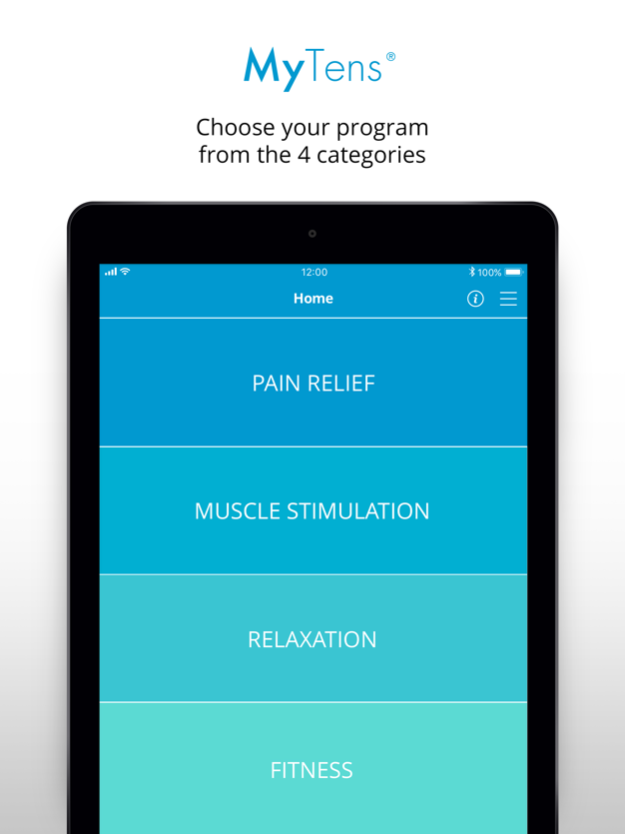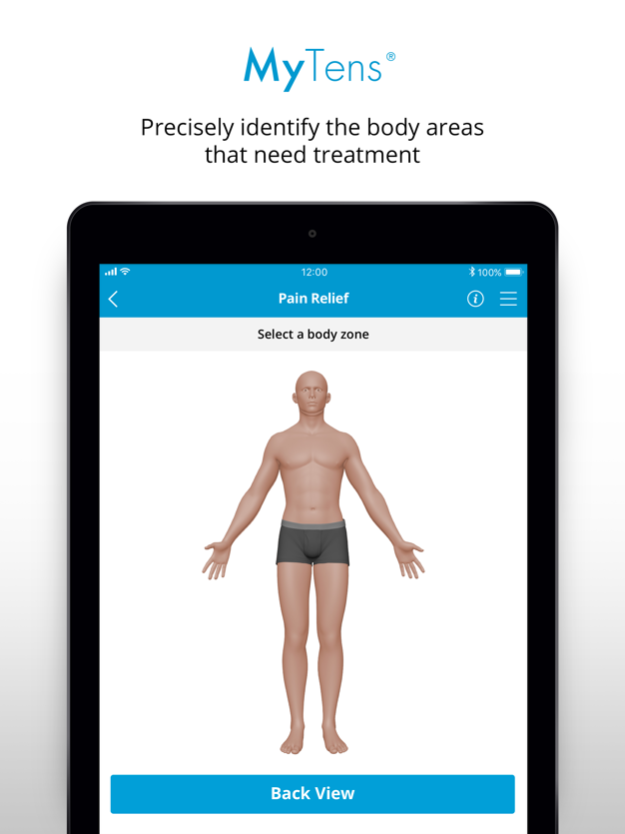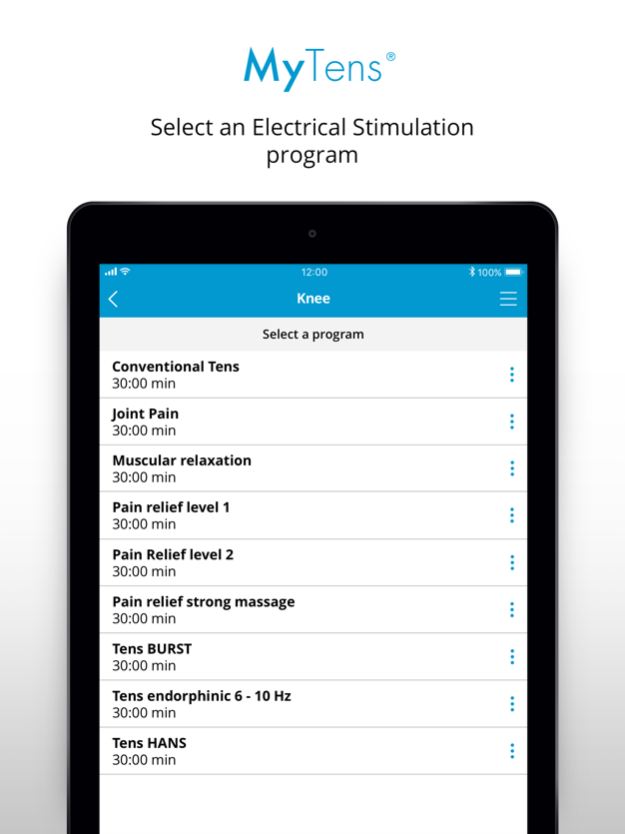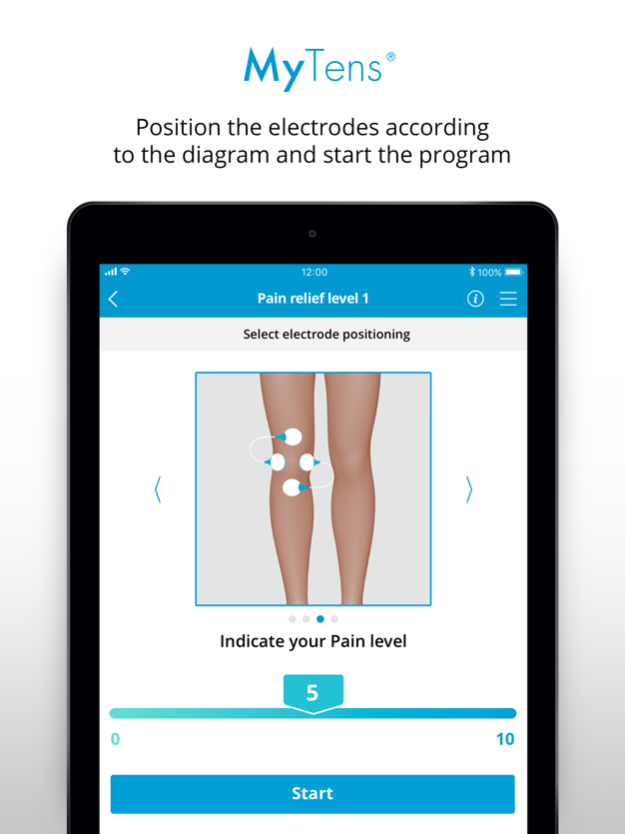MyTens by BewellConnect 2.1.4
Free Version
Publisher Description
MyTens is a medical TENS and EMS device designed for temporary pain relief as well as muscle stimulation of healthy muscles to improve and facilitate muscle performance. MyTens electrotherapy device is wireless and connects to your smartphone or tablet via Bluetooth. You control the device via the application.
The BewellConnect MyTens app only works with the BewellConnect MyTens and MyTens Pro devices. Purchase yours at www.bewell-connect.com.
Transcutaneous Electrical Nerve Stimulation (TENS) is a noninvasive, drug free method to temporarily relieve pain associated with sore and aching muscles. Electrical Muscle Stimulation (EMS) works by sending electronic pulses to the muscle needing treatment; this causes the muscle to exercise passively. MyTens offers 19 pre-set programs using both TENS and EMS.
Jul 1, 2020
Version 2.1.4
We’ve made some updates to improve your experience.
Your reviews and feedback mean a lot to us: help us by rating and reviewing the app and spread the word about MyTens.
You can also share your feedback in “Contact BewellConnect support” option in Settings.
BewellConnect team
About MyTens by BewellConnect
MyTens by BewellConnect is a free app for iOS published in the Health & Nutrition list of apps, part of Home & Hobby.
The company that develops MyTens by BewellConnect is Visiomed Group SA. The latest version released by its developer is 2.1.4.
To install MyTens by BewellConnect on your iOS device, just click the green Continue To App button above to start the installation process. The app is listed on our website since 2020-07-01 and was downloaded 4 times. We have already checked if the download link is safe, however for your own protection we recommend that you scan the downloaded app with your antivirus. Your antivirus may detect the MyTens by BewellConnect as malware if the download link is broken.
How to install MyTens by BewellConnect on your iOS device:
- Click on the Continue To App button on our website. This will redirect you to the App Store.
- Once the MyTens by BewellConnect is shown in the iTunes listing of your iOS device, you can start its download and installation. Tap on the GET button to the right of the app to start downloading it.
- If you are not logged-in the iOS appstore app, you'll be prompted for your your Apple ID and/or password.
- After MyTens by BewellConnect is downloaded, you'll see an INSTALL button to the right. Tap on it to start the actual installation of the iOS app.
- Once installation is finished you can tap on the OPEN button to start it. Its icon will also be added to your device home screen.